


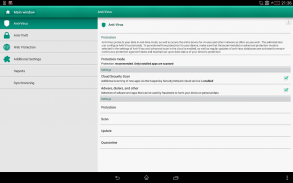




Kaspersky Endpoint Security & Device Management

Descrizione di Kaspersky Endpoint Security & Device Management
FOR CORPORATE / ENTERPRISE / BUSINESS / B2B USERS ONLY!
This application is intended for corporate users of Kaspersky Endpoint Security for Business or Kaspersky Endpoint Security Cloud licenses.
---------------------------------
Kaspersky Endpoint Security is purposed to strengthen security of Android ENTERPRISE DEVICES used by employees to ensure their proper usage in corporate environment. Management with security-oriented EMM products – Kaspersky Endpoint Security for Business or Kaspersky Endpoint Security Cloud consoles.
• The app protects your personal and corporate data against viruses, adware and other malware in real time.
• The app prevents from phishing while you surf the web.
• The app detects root on device to execute compliance control.
• The app gives you Anti-Theft actions: locate it and protect your data when your device gets lost or left behind stolen.
ENROLLMENT:
Kaspersky Endpoint Security for Android realizes BYOD (Bring Your Own Device) mobile policy of your company:
– Install the app from invitation link sent from Kaspersky Security Center (KSC) or Kaspersky Endpoint Security Cloud consoles or enter the connection settings provided by your system administrator (IP address of KSC server and server connection port).
– Once installed, the app can be configured remotely by your IT administrator to provide Mobile Threat Defense (MTD), MDM (Mobile Device Management) and MAM (Mobile Application Management) capabilities.
DEPLOYMENT:
– Deploy the app via 3rd-party EMM console (e.g. VMWare AirWatch) to provide MTD for managed devices.
– Deploy the app via Samsung KNOX Mobile Enrollement for batch installation and initial configuration on Samsung devices purchased from official vendors.
According to the security policy in place at your company, the administrator can also remotely control access to other apps and functions of your device.
MOBILE THREAT DEFENSE (MTD)
• Anti-virus scanning of files as they are saved, opened or executed.
• Real-time scanning of new apps after installation.
• Detection of adware and riskware that can be exploited by hackers to harm the device or user data.
• On-demand or scheduled scanning of the device file system for viruses and other malware.
• On-demand or scheduled anti-virus database updates.
PROTECTION OF STOLEN OR LOST DEVICE DATA (ANTI-THEFT)
• Lock the device remotely when it gets lost or left behind or stolen (Google Firebase Cloud Messaging is required).
• Wipe user data from the device remotely when it gets lost or left behind (stolen).
• Get the device GPS coordinates remotely.
Attention! This app uses the Device Administrator permission.
PROTECTION AGAINST ONLINE THREATS
• Blocking of malicious and phishing websites, website content filtering by specified categories – available in Google Chrome and Samsung Internet Browser.
DATA PROTECTION ACCORDING TO THE CORPORATE SECURITY POLICY
• Remote configuration of app settings by the administrator.
• Remote start of Anti-Theft by the administrator. When your device gets lost or stolen, contact your system administrator so administrator could protect your personal and corporate data stored on the device.
• Control of access to apps installed on the device. The administrator can create a list of allowed and blocked apps and specify required apps.
• Control of device functions (such as the Wi-Fi module or camera). The administrator can restrict access to certain functions of your device.
• Extend the configuration with Android Enterprise (Android for Work) working profiles or Samsung KNOX.
SUPPORTED LANGUAGES
English, French, German, Russian, Spanish, Italian, Mexican Spanish, Brazilian Portuguese, Simplified Chinese, Traditional Chinese.
SOLO PER GLI UTENTI AZIENDALI / IMPRESE / AZIENDALI / B2B!
Questa applicazione è destinata agli utenti aziendali di licenze Kaspersky Endpoint Security for Business o Kaspersky Endpoint Security Cloud.
---------------------------------
Kaspersky Endpoint Security è concepito per rafforzare la sicurezza dei DISPOSITIVI ENTERPRISE Android utilizzati dai dipendenti per garantire il loro corretto utilizzo nell'ambiente aziendale. Gestione con prodotti EMM orientati alla sicurezza: Kaspersky Endpoint Security for Business o Kaspersky Endpoint Security.
• L'app protegge i dati personali e aziendali da virus, adware e altri malware in tempo reale.
• L'app impedisce il phishing mentre navighi sul Web.
• L'app rileva root sul dispositivo per eseguire il controllo di conformità.
• L'app ti offre le azioni anti-furto: individualo e proteggi i tuoi dati quando il tuo dispositivo si perde o viene sottratto.
ISCRIZIONE:
Kaspersky Endpoint Security per Android realizza la politica mobile BYOD (Bring Your Own Device) della tua azienda:
- Installare l'app dal collegamento di invito inviato dalle console Kaspersky Security Center (KSC) o Kaspersky Endpoint Security Cloud o immettere le impostazioni di connessione fornite dall'amministratore di sistema (indirizzo IP del server KSC e porta di connessione del server).
- Una volta installata, l'app può essere configurata in remoto dal proprio amministratore IT per fornire funzionalità di Mobile Threat Defense (MTD), MDM (Mobile Device Management) e MAM (Mobile Application Management).
DISTRIBUZIONE:
- Distribuire l'app tramite console EMM di terze parti (ad esempio VMWare AirWatch) per fornire MTD per i dispositivi gestiti.
- Distribuisci l'app tramite Samsung KNOX Mobile Enrollement per l'installazione in batch e la configurazione iniziale su dispositivi Samsung acquistati da fornitori ufficiali.
In base alla politica di sicurezza in vigore presso la tua azienda, l'amministratore può anche controllare in remoto l'accesso ad altre app e funzioni del tuo dispositivo.
DIFESA MINACCE MOBILE (MTD)
• Scansione antivirus dei file man mano che vengono salvati, aperti o eseguiti.
• Scansione in tempo reale di nuove app dopo l'installazione.
• Rilevamento di adware e riskware che possono essere sfruttati dagli hacker per danneggiare il dispositivo oi dati dell'utente.
• Scansione su richiesta o pianificata del file system del dispositivo per virus e altri malware.
• Aggiornamenti del database antivirus su richiesta o programmati.
PROTEZIONE DEI DATI SU DISPOSITIVI RUBATI O SMARRITI (ANTIFURTO)
• Blocca il dispositivo da remoto in caso di smarrimento, furto o smarrimento (è necessario Google Cloudbase Cloud Messaging).
• Cancellare i dati utente dal dispositivo in remoto quando vengono persi o lasciati indietro (rubati).
• Ottieni le coordinate GPS del dispositivo da remoto.
Attenzione! Questa app utilizza l'autorizzazione Device Administrator.
PROTEZIONE CONTRO LE MINACCE ONLINE
• Blocco di siti Web dannosi e di phishing, filtraggio del contenuto del sito Web in base a categorie specifiche - disponibile in Google Chrome e Samsung Internet Browser.
PROTEZIONE DEI DATI IN BASE ALLA POLITICA DI SICUREZZA AZIENDALE
• Configurazione remota delle impostazioni dell'app da parte dell'amministratore.
• Avvio remoto di Anti-Theft da parte dell'amministratore. Quando il dispositivo viene perso o rubato, contattare l'amministratore di sistema in modo che l'amministratore possa proteggere i dati personali e aziendali memorizzati sul dispositivo.
• Controllo dell'accesso alle app installate sul dispositivo. L'amministratore può creare un elenco di app consentite e bloccate e specificare le app richieste.
• Controllo delle funzioni del dispositivo (come il modulo Wi-Fi o la fotocamera). L'amministratore può limitare l'accesso a determinate funzioni del dispositivo.
• Estendere la configurazione con profili di lavoro Android Enterprise (Android for Work) o Samsung KNOX.
LINGUE SUPPORTATE
Inglese, francese, tedesco, russo, spagnolo, italiano, spagnolo messicano, portoghese brasiliano, cinese semplificato, cinese tradizionale.


























